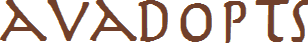uploading pictures
3 posters
Page 1 of 1
 uploading pictures
uploading pictures
I want to upload a sprite I created, but there's one little problem.....I DON'T KNOW HOW TO DO THAT!!!!! I know others have done it, and all I want to do is put it on a post so people can see it. Can someone please help me out?
Silvwa- Posts : 9
Join date : 2010-12-04
Age : 31
 Re: uploading pictures
Re: uploading pictures
First you'll need an image hosting service. There are multiple ones out there; ones I primarily use are:
http://photobucket.com/
http://imageshack.us/
http://tinypic.com/
Only Photobucket requires an account, I believe. I'd recommend getting an account, for any service you use, so that you don't lose your uploaded images.
Once you've uploaded the sprite, using the steps provided on the main page of the service you use, they should provide you with a link to use to share with others. Copy and paste that link, and there's the link to your uploaded image!
Now some spriters do post the image, instead of the link, and to do that, you'll need the IMG tags around the url. So this:

Does this help, or do you have other questions? C:
http://photobucket.com/
http://imageshack.us/
http://tinypic.com/
Only Photobucket requires an account, I believe. I'd recommend getting an account, for any service you use, so that you don't lose your uploaded images.
Once you've uploaded the sprite, using the steps provided on the main page of the service you use, they should provide you with a link to use to share with others. Copy and paste that link, and there's the link to your uploaded image!
Now some spriters do post the image, instead of the link, and to do that, you'll need the IMG tags around the url. So this:
- Code:
[img]http://i35.tinypic.com/16ao56s.jpg[/img]

Does this help, or do you have other questions? C:

PhazonDragon- Posts : 611
Join date : 2010-09-20
Age : 31
Location : Orbiting Gallifrey in my TARDIS
 Re: uploading pictures
Re: uploading pictures
It helped, though I might have questions as I go through the process. Thanks though.
Silvwa- Posts : 9
Join date : 2010-12-04
Age : 31
 Re: uploading pictures
Re: uploading pictures
No problem.
Oh, and I forgot to mention that you'll want to make sure the file you're trying to upload is .png or .jpeg, otherwise you won't be able to upload it. Or .gif, but I personally recommend .png.
Oh, and I forgot to mention that you'll want to make sure the file you're trying to upload is .png or .jpeg, otherwise you won't be able to upload it. Or .gif, but I personally recommend .png.

PhazonDragon- Posts : 611
Join date : 2010-09-20
Age : 31
Location : Orbiting Gallifrey in my TARDIS
 Re: uploading pictures
Re: uploading pictures
You can upload files from the forums post. Click the little image of a tree with a floppy disk on it. Its in the middleof all the little buttons.
Page 1 of 1
Permissions in this forum:
You cannot reply to topics in this forum